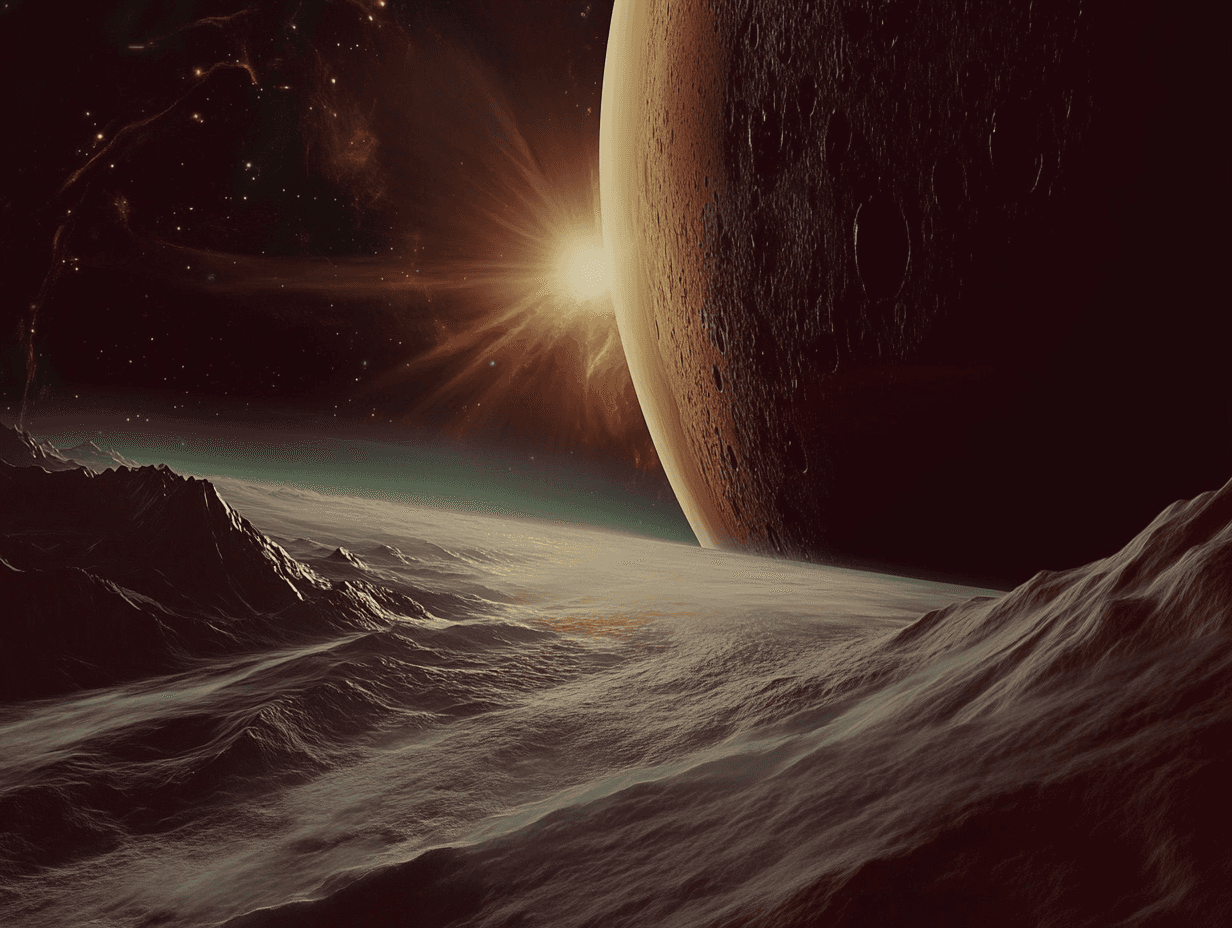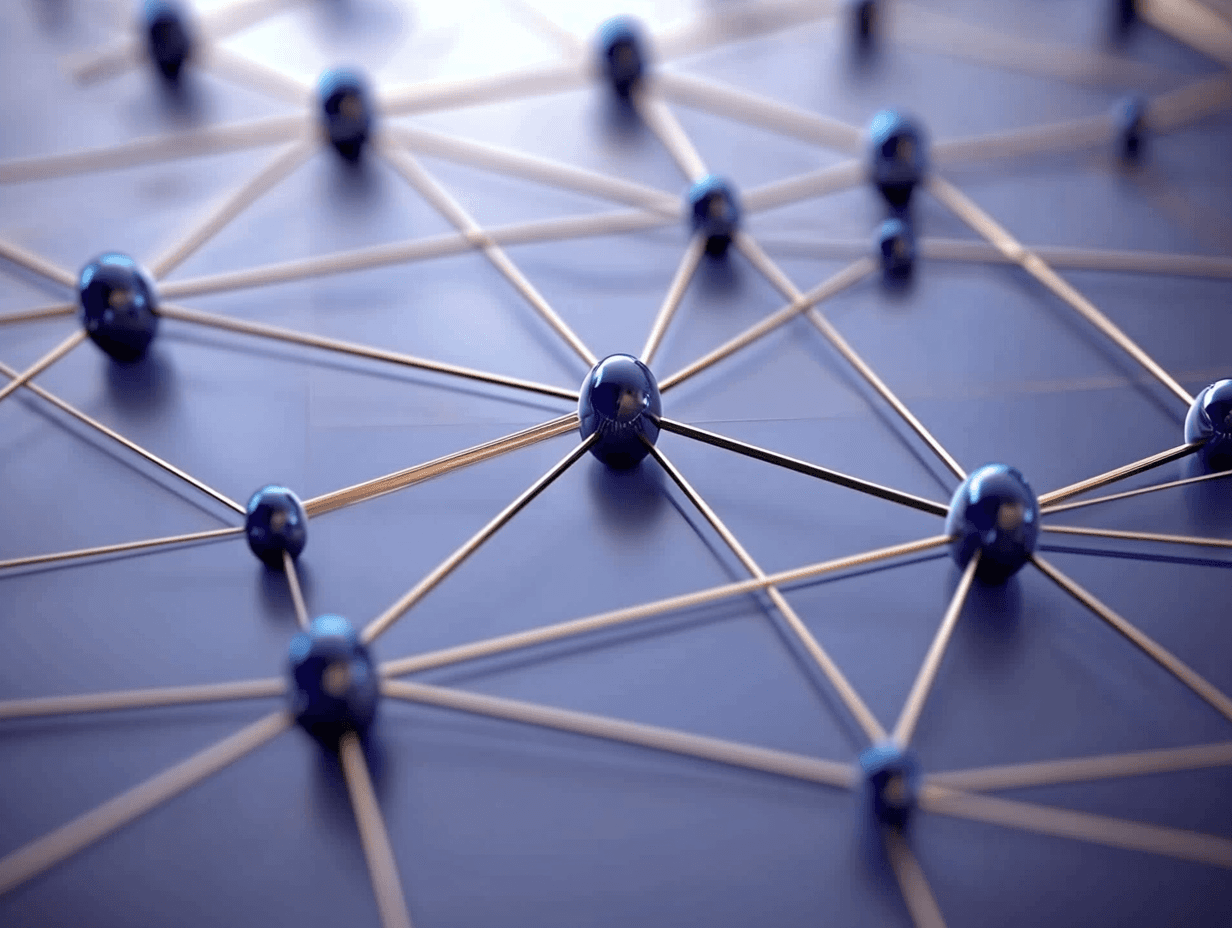Back to blog
Wix vs Framer: What’s the Best Builder in 2024?
Wix vs Framer: Final Verdict
After an in-depth analysis, Framer emerges as the superior choice for creative professionals and businesses seeking unparalleled design freedom and community support. While Wix offers user-friendly tools suitable for beginners, Framer's advanced features, ethical practices, and vibrant community make it the ideal platform for those looking to push the boundaries of web design.
Which One Is the Best for Ecommerce: Wix or Framer?
When it comes to ecommerce functionality:
Wix excels with robust out-of-the-box ecommerce features, including inventory management, payment processing, and a variety of ecommerce templates.
Framer, as of now, lacks native ecommerce capabilities, making it less suitable for businesses focused primarily on online sales.
Verdict: For ecommerce-centric websites, Wix is the better choice due to its comprehensive ecommerce tools.
Which One Is the Best for Informational and Business Websites?
For informational and business websites:
Framer offers unparalleled customization, allowing businesses to create unique, engaging websites that stand out.
Wix provides ease of use with its drag-and-drop editor but may limit design flexibility.
Verdict: For businesses seeking a distinctive online presence with advanced design elements, Framer is the preferred platform.
Wix vs Framer: Detailed Comparison
Design Functionalities & Templates
Framer
Advanced Design Freedom: Framer provides a powerful visual editor, enabling pixel-perfect designs.
Rich Template Library: Offers a variety of professional templates tailored for different industries.
Interactive Animations: Create seamless interactions and animations without coding.
Wix
User-Friendly Templates: A wide selection of templates suitable for beginners.
Limited Customization: Less flexibility in altering template structures compared to Framer.
Get a Head Start on Website Creation with AI
Both platforms are integrating AI to assist in website creation:
Framer's AI Tools: Enhance design workflows with intelligent suggestions.
Wix's ADI (Artificial Design Intelligence): Automatically creates a basic website based on user inputs.
Ease of Use
Framer
Learning Curve: Steeper due to advanced features but rewards with greater creative control.
Professional Tools: Ideal for designers familiar with tools like Figma or Sketch.
Wix
Beginner-Friendly: Intuitive drag-and-drop interface suitable for users with no design experience.
Guided Experience: Step-by-step prompts make website building straightforward.
Learning Resources
Framer: Extensive tutorials available through Framer Academy and a supportive community.
Wix: Offers a knowledge base, tutorials, and customer support.
For Ecommerce
Wix Ecommerce Features:
Comprehensive Tools: Inventory management, multiple payment gateways, and shipping options.
Ecommerce Templates: Designed to showcase products effectively.
App Market: Extend functionality with apps for marketing, sales, and customer engagement.
Framer Ecommerce Features:
Limited Native Support: Currently lacks built-in ecommerce functionality.
Third-Party Integrations: May require custom solutions for ecommerce needs.
Website Editors
Framer
Advanced Visual Editor: Offers precision and flexibility in design.
Real-Time Collaboration: Work with team members simultaneously.
Wix
Simplified Editor: Ideal for quick edits and updates.
Mobile Editor/App: Allows on-the-go website management via mobile devices.
Mobile Editor/App
Wix: Provides a mobile app for site management, analytics, and live chat.
Framer: Focuses on desktop design tools but ensures responsive designs for mobile viewing.
Product Testing Options
Framer: Enables prototyping and user testing within the platform.
Wix: Limited testing capabilities; relies on publishing changes to see effects.
Price
Framer
Pricing Tiers: Offers competitive pricing for individuals and teams.
Value for Money: High return on investment for design-centric projects.
Wix
Various Plans: Ranges from free basic plans to premium subscriptions.
Ecommerce Plans: Specific pricing for online stores.
Hosting Quality
Framer: Provides reliable hosting with fast load times.
Wix: Offers stable hosting but may experience slower performance on complex sites.
Website Speed Optimization
Framer
Optimized Code: Generates clean code for faster load times.
Advanced Optimization: Allows for fine-tuning performance settings.
Wix
Standard Optimization: Basic tools for improving site speed.
Limitations: Heavier templates may affect load times.
Get a Head Start on Website Creation with AI
Reiterating the AI capabilities, both platforms aim to streamline website creation, but Framer's AI tools are geared towards enhancing professional design workflows, while Wix's ADI caters to beginners.
Plugins and Integrations
Framer
Community Packages: Access to user-generated components and integrations.
Figma Integration: Seamless import of designs from Figma.
Wix
App Market: Extensive range of apps for added functionality.
Limited Custom Integrations: Less flexibility for custom plugins compared to Framer.
Marketing Features
Framer
SEO Optimization: Tools for meta tags, descriptions, and responsive design.
Custom Analytics: Integrate with third-party analytics platforms.
Wix
Built-In Marketing Tools: Email marketing, SEO wizard, and social media integrations.
Wix Analytics: Provides insights into site performance and visitor behavior.
Customer Support
Framer
Community Support: Active forums and community events.
Direct Support: Email support with responsive assistance.
Wix
24/7 Support: Offers phone and chat support.
Help Center: Extensive documentation and FAQs.
Security
Framer
Security Measures: Framer implements SSL encryption, regular updates, ISO 27001 compliance, SOC 2 audits, data classification, AWS hosting, encryption, and environment separation.
Vulnerability Management: Framer conducts penetration tests and runs a bug bounty program to identify and address vulnerabilities.
Access Control: Framer offers SSO and RBAC for enhanced customization and privacy.
Wix
Comprehensive Security: Includes SSL, DDoS protection, and regular backups.
Compliance Standards: Adheres to industry-standard security protocols.
AI Capabilities
Framer: AI assists in design suggestions and automating repetitive tasks.
Wix: ADI creates basic website layouts based on user preferences.
User Management
Wix User Roles and Access Levels:
Multiple Roles: Assign roles like Admin, Editor, or Blog Contributor.
Access Control: Manage permissions for team members.
Framer User Roles and Access Levels:
Collaborative Editing: Invite team members with editing rights.
Version Control: Track changes and manage project history.
Additional Features
Framer:
Interactive Prototyping: Test interactions before publishing.
Code Export: Access to code for further customization.
Community Events: Engage with other designers through meetups.
Wix:
Wix Logo Maker: Create a logo for your brand.
Wix Restaurants/Bookings: Specialized features for specific industries.
Mobile App: Manage your site and business on the go.
Ethical Concerns: Wix’s Controversies
Wix’s Origin and Ethical Implications
Wix is an Israeli web development platform that has faced significant criticism and controversy over various ethical concerns:
Ethical Concerns: Critics argue that using Wix supports a company based in a country accused of human rights violations against Palestinians. By utilizing Israeli technology like Wix, users may indirectly contribute to the economic support of Israel, which some activists view as perpetuating systemic injustices.
Business Practices: Wix has been criticized for aggressive pricing strategies, difficulty in obtaining refunds, and a lack of transparency regarding data ownership. Users have likened Wix's model to a "roach motel," where it's easy to enter but challenging to exit without losing content.
Negative Advertising Campaigns
Wix has engaged in aggressive advertising campaigns aimed at discrediting competitors, particularly WordPress. These campaigns, branded as "You Deserve Better," included sending high-value items like Bose headphones to WordPress influencers along with messages ridiculing WordPress users. The campaign was criticized for being condescending and failed to resonate with its intended audience, resulting in backlash.
Content Lock-In
A major point of contention is Wix's business model, described by critics as a "roach motel" for websites. Users can easily create a site but find it nearly impossible to export their content or migrate to another platform. This practice has led to accusations that Wix locks customers into its ecosystem, making it difficult to leave without losing their work.
Technical Limitations
Critics have pointed out several technical shortcomings of Wix, such as subpar search engine optimization (SEO) capabilities and a user interface that can be cumbersome and unintuitive. Users have described the site editor as less effective than other web development tools, leading to frustrating experiences when trying to design or manage their sites.
Conclusion
The intersection of Wix's identity as an Israeli company and its business practices has led to significant scrutiny. While some users appreciate its services, others advocate for boycotts based on ethical considerations related to the Israeli-Palestinian conflict and dissatisfaction with its corporate behavior. These ethical concerns, combined with criticisms of Wix's business and technical practices, make Framer a more appealing choice for individuals and small teams prioritizing ethical standards and advanced design capabilities.
Wix vs Framer: User Feedback
Framer Users Highlight:
Design Freedom: Praise for the ability to create unique designs.
Community Support: Appreciation for the active and inclusive community.
Ethical Practices: Positive remarks on transparency and user empowerment.
Wix Users Highlight:
Ease of Use: Commendations for its beginner-friendly interface.
Ecommerce Capabilities: Satisfaction with built-in ecommerce tools.
Limitations Noted: Some users express frustration over design constraints and content lock-in.
Wix vs Framer: FAQ
Q: Can I migrate my website from Wix to Framer or vice versa?
A: Migrating from Wix can be challenging due to content lock-in. Framer offers more flexibility, allowing for easier migration and control over your content.
Q: Which platform is better for SEO?
A: Both platforms offer SEO tools, but Framer's clean code and performance optimization give it an edge in search engine rankings.
Q: Does Framer support ecommerce at all?
A: Currently, Framer lacks native ecommerce features, but you might integrate third-party solutions with additional effort.
Q: Is customer support reliable on both platforms?
A: Wix offers 24/7 support, while Framer provides responsive email support and community assistance.
Build Your Website in 1 Week
Ready to take the next step? Get a head start on your website creation with Framer's intuitive tools and AI assistance. Experience the freedom to design without limits and join a community that supports your creative journey.
At Use Vox, we're committed to pushing the boundaries of web design with Framer. As proud Framer partners, we invite you to discover the difference that true design freedom can make in bringing your vision to life.